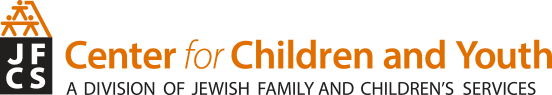“He is such a faxxx like i can’t belief his dum stupid shirt. what a xxxx fairy.”
Has your child ever received a text like this? If so, he has experienced cyberbullying. “When one child targets another through an electronic device like an iPhone to threaten, humiliate, or torment, he or she has engaged in cyberbullying,” says bullying expert Holly Pedersen, MFT, PhD, Director of the Community Education Center of Parents Place on the Peninsula. “What makes this form of bullying so lethal is that it usually falls under the radar until it’s too late—when the message goes viral. In extreme cases, the fallout has included a number of teen suicides.”
Holly says that the answer to cyberbullying is not pulling the plug on your kids’ electronic devices. Instead, like any challenge, sit them down and discuss your concerns in age-appropriate terms. “When your children can talk with you about issues in a calm and non-punitive manner, they are more likely to accept parental limits and less likely to get into trouble,” Holly says. She offers basic rules of the road for parents trying to establish sensible policies regarding their kids’ use of new media.
- Do not show disdain for or distrust of electronic devices. Rather, embrace your children’s interest in and enthusiasm for new technology. When you do, they will be more likely to come to you for help and support.
- Keep your computers in a central place.
- Monitor use:
a. Under age 12, use filtering and monitoring software, such as Net Nanny, CYBERsitter, or CyberPatrol (older kids usually can work around them), and set content filter on browser and search engines.
b. 12 and older, familiarize yourself with the websites they visit and ask them to show you what they do online. Play dumb so that they can “teach” you what they’ve been exploring. Check browsing history. - Create a family contract for use. As your kids respect the boundaries in cyberspace, gradually increase their free use of the computer and other electronic devices and decrease your monitoring of them.
- Discuss privacy settings together, and make sure that your children do not share passwords, even with friends.
- Nurture your children’s other interests, whether they are sports, creative arts, or academic pursuits.
- Set nighttime limits to use of cell phones and other devices.
- Charge your children’s phones in your own bedroom.
- As your children mature, continue to teach decision-making skills regarding cyberspace usage and discuss with them potential consequences of their decisions. Remind them that once unfortunate images are online, they can’t easily be taken down.
- Establish codes of conduct—or “Netiquette.” Remind your children that whether they’re communicating with someone online or in person, the same rules of addressing others apply.
- Discuss accountability. If you wouldn’t say something face to face (f2f), then don’t say it in cyberspace.
- Explain that every activity online combines to create a digital reputation. Encourage your child to create a positive digital reputation.
- Remind your children that if they are having a conflict with a friend or peer, they need to resolve it f2f. Trying to resolve a heated disagreement online often leads to misunderstandings and more serious conflicts.
- Discuss the differences between what can be perceived as funny and cruel. Calling a skinny friend “Fatso” online might be funny to both you and your friend, but texting an overweight classmate the same message is mean and unfunny.
Bring JFCS’ anti-bullying program from Parents Place to your school >